Vue 3: Create a Mobile & Desktop App (with Quasar 2 & Pinia)
Use Vue 3, Composition API, Quasar 2 & Pinia to build a Cross Platform App for Web, iOS, Android, Mac & Windows
Watch PromoGet started now!
We can....
- View a balance bar along the bottom, which always shows the overall balance of all of our entries.
- Edit our entries in place by clicking on the name or the amount field.
- Mark an entry as paid by swiping right (and see the balance of our paid entries).
- Reorder our entries.
- Swipe left to delete our entries.
- Disable the prompt to delete - so that when we swipe left on an entry - it's deleted immediately.
- Show a Running Balance, which is displayed under all our entries.
- Change the Currency Symbol.
- We even have a Dark Mode with a completely different color scheme.
- Pinia Setup Stores
- Quasar Plugins
- Custom Directives
- Custom Composables
- Capacitor plugins
- Tons of Quasar Components
And much more...
And we're going to get this app running and working on five different platforms:
- Web Browser
- iOS
- Android
- Mac
- Windows
The iOS & Android apps generated with Quasar can actually be deployed to the App Store & Play Store and monetized with in-app purchases, subscriptions and ads.
The Mac & Windows apps generated with Quasar can be deployed to the Mac & Windows stores, or distributed online.
For this course, I recommend using a Mac and having a basic understanding of JavaScript, Vue 3 and the Composition API.
Your Instructor

I spent 7 years working for various companies in the UK as a Web Developer (both front- and back-end) becoming highly skilled in HTML, CSS, JavaScript, jQuery, PHP and many more.
After becoming more interested in apps, I worked for 2 years as a Hybrid App Developer, creating cross-platform apps for the charity sector using technologies including Angular, Ionic, Vue.js and more.
I created my own successful app called Fudget (for iOS, Android, Mac & Windows) which is the highest user-rated personal finance app on iOS with over 2 million downloads. This eventually enabled me to leave my job and become a full-time Indie App Developer, working on my own apps.
I have a successful YouTube channel where I also share coding tutorials.
I'm super excited to share my knowledge here!