Supabase & Vue 3 (with Quasar & Pinia)
Connect a Vue 3 (Quasar 2) app with Supabase - including Authentication, Realtime, Database Functions & Triggers, Storage, Edge Functions & Running Supabase Locally
Watch PromoGet started now!
In this course, you'll learn how to connect a Quasar 2 app (with Vue 3 & Pinia) to a Supabase backend.
You'll start by downloading and launching the course app, Moneyballs (from my course Vue 3: Create a Mobile & Desktop App (with Quasar 2 & Pinia).
You'll connect Moneyballs to a Supabase Database and add full CRUD capabilities for one user:
- Read and display Entries from Supabase
- Add Entry
- Delete Entry
- Update Entry
- Reorder Entries
- Realtime Updates
You'll then create an Auth page where a user can login & register and setup Supabase Authentication:
- Register User
- Logout User
- Login User
- Listen for Auth Changes
- Redirect the User on Login & Logout
You'll then add support for Multiple Users and add security to the app:
- Navigation Guards
- Supabase Row Level Security (RLS) & Policies
Next you'll learn about Database Functions & Triggers, you will:
- Create a Database Function which keeps track of the total number of entries created with Moneyballs
- Learn how to fire the Database Function straight from Moneyballs
- Create a Trigger which fires this Database Function (automatically) every time any user adds a new entry
You'll learn about Supabase Storage, you will:
- Create an Avatars Storage Bucket
- Allow each user to upload an Avatar
- Display the Avatar within Moneyballs
Next you'll learn how to take your entire Supabase instance and run it locally, you'll:
- Install Supabase locally
- Import all Database Tables & Data from the Live Supabase instance
- Learn how to make changes to the Database locally
- Learn how to push these changes to the Live instance
You'll then learn about Edge Functions, you will:
- Create an Edge Function (locally) which displays a random greeting to the user
- Access Auth and the Database in the Edge Function, so that we can display the user's total number of entries in the greeting
- Deploy the local Edge Function to the Live Supabase instance
Finally, you'll build the app for production and get it working on 5 platforms:
- Web browser
- iOS
- Android
- Mac
- Windows
For this course, I recommend:
- Having completed my course Vue 3: Create a Mobile & Desktop App (with Quasar 2 & Pinia)
- Using a Mac
- Having a basic understanding of Vue 3 (Composition API), Quasar, Pinia & JavaScript
Your Instructor

I spent 7 years working for various companies in the UK as a Web Developer (both front- and back-end) becoming highly skilled in HTML, CSS, JavaScript, jQuery, PHP and many more.
After becoming more interested in apps, I worked for 2 years as a Hybrid App Developer, creating cross-platform apps for the charity sector using technologies including Angular, Ionic, Vue.js and more.
I created my own successful app called Fudget (for iOS, Android, Mac & Windows) which is the highest user-rated personal finance app on iOS with over 2 million downloads. This eventually enabled me to leave my job and become a full-time Indie App Developer, working on my own apps.
I have a successful YouTube channel where I also share coding tutorials.
I'm super excited to share my knowledge here!
Course Curriculum
-
PreviewGet Entries Store Ready for Supabase (3:16)
-
PreviewDisplay Entries from Supabase (4:39)
-
PreviewHandle Errors (4:13)
-
PreviewGet Realtime Updates (5:51)
-
PreviewRealtime: Insert (1:43)
-
PreviewRealtime: Delete (3:20)
-
PreviewRealtime: Update (3:00)
-
PreviewAdd a Loading Screen (6:58)
-
StartDownload Source Code